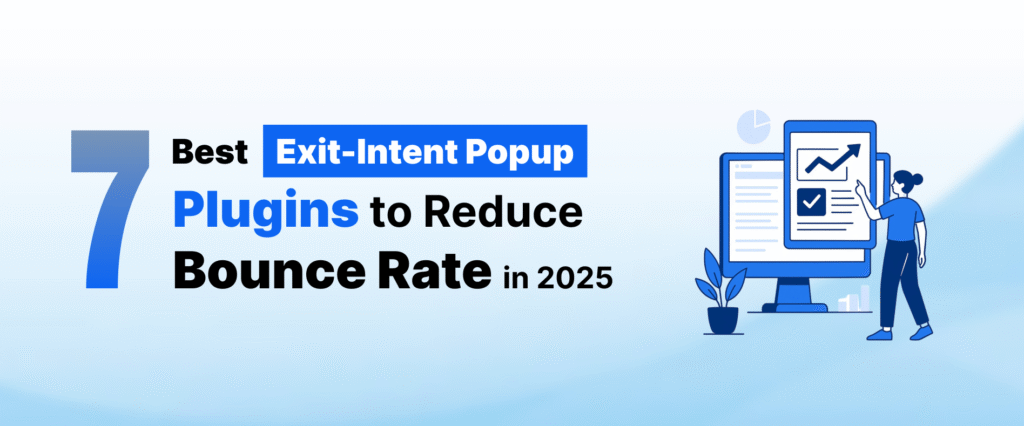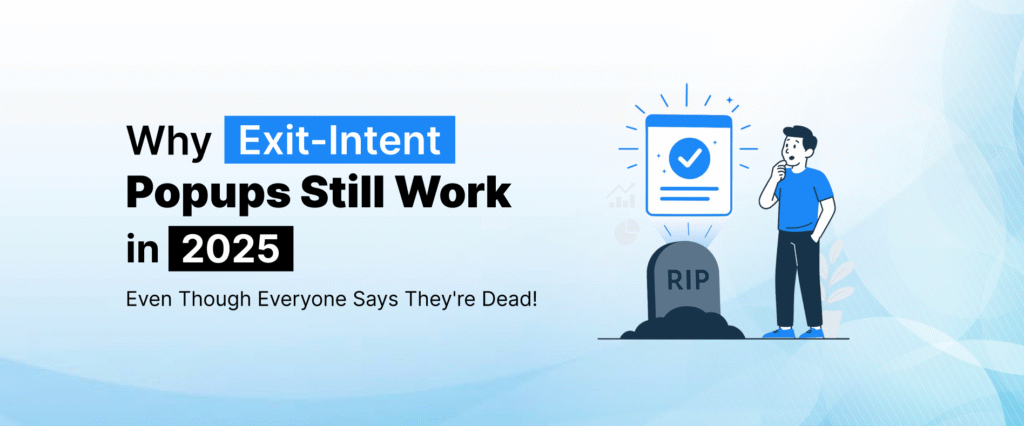When it comes to creating a website on WordPress, forms are essential for user interaction. From collecting customer leads to processing payments, gathering feedback, and running surveys, forms are often the critical touchpoint that drives user engagement and conversion. In a world where user experience and data capture are key, the right WordPress form plugin can make a significant difference to your site’s functionality.
However, with so many plugins available, choosing the best one for your needs in 2026 can be daunting. Each plugin comes with unique features, integrations, and pricing models that can either simplify or complicate your workflow.
In this comprehensive guide, we’ll evaluate the top 11 WordPress form plugins for 2026, offering a detailed comparison based on the following criteria:
- Ease of Use: Drag-and-drop builders, intuitive interfaces.
- Features: Conditional logic, spam protection, multi-step forms, and more.
- Integrations: Compatibility with email marketing, CRM systems, payment gateways.
- Pricing: Free vs. premium, scalable options for growing businesses.
By the end of this guide, you’ll be well-equipped to choose the ideal form plugin for your WordPress website, whether you’re a novice or a developer.
WordPress Form Plugins: Quick Answers to Common Questions
What is the best WordPress form plugin?
WPForms is the best overall WordPress form plugin for most users because it balances ease of use, templates, integrations, and performance.
Is there a free WordPress form plugin?
Yes. Contact Form 7, HappyForms, and WPForms Lite are completely free and suitable for basic forms.
Which WordPress form plugin is best for advanced forms?
Gravity Forms and Formidable Forms are best for complex, data-driven forms with calculations and conditional logic.
Do WordPress form plugins slow down websites?
No. Well-optimized form plugins add minimal load when configured correctly and do not affect Core Web Vitals.
Can WordPress forms accept payments?
Yes. Plugins like WPForms, Gravity Forms, and Fluent Forms support Stripe and PayPal payments.
What Makes a Great WordPress Form Plugin?
Before diving into the details of each plugin, let’s first outline the key factors that distinguish the best form plugins in 2026:
1. Drag-and-Drop Builder
The user interface is a critical factor. Drag-and-drop builders make it easier for anyone to create forms without touching a line of code. Plugins like WPForms and Elementor Forms shine in this area, offering an intuitive design experience.
2. Pre-Built Templates
Rather than starting from scratch, a great form plugin should offer pre-designed templates for various use cases—such as contact forms, surveys, order forms, and more. Templates help save time and ensure consistency across your site.
3. Spam Protection
Spam protection is non-negotiable. Plugins should include built-in measures such as reCAPTCHA, honeypot fields, and Akismet integration to prevent bots from hijacking your forms.
4. Mobile Responsiveness
In 2026, a majority of web traffic comes from mobile devices. A form plugin must ensure that forms are mobile-responsive and look great on screens of all sizes.
5. Third-Party Integrations
A form plugin is only as good as its ability to integrate with other tools you’re already using. Look for plugins that connect seamlessly with email marketing services (like Mailchimp and ConvertKit), CRMs (such as HubSpot and Salesforce), and payment gateways (like PayPal and Stripe).
6. Conditional Logic
Conditional logic allows forms to dynamically change based on user input. This feature adds flexibility and improves user engagement, such as showing or hiding fields based on previous selections.
7. Pricing & Scalability
While many plugins offer free versions, premium features often unlock more powerful tools. Consider your website’s needs and choose a plugin that offers scalability—ensuring that it can grow with your business.
Types of Forms You Can Create with WordPress Form Plugins
Modern WordPress form plugins support far more than basic contact forms, including:
– Contact and inquiry forms
– Payment and order forms
– Surveys and feedback forms
– Multi-step and conversational forms
– Registration and login forms
– File upload and application forms
– Calculators and quote forms
The plugins below support these form types with different levels of customization and complexity.
Top 11 WordPress Form Plugins for 2026: A Comprehensive Breakdown
Now let’s take a closer look at the top 11 WordPress form plugins for 2026, exploring their key features, pricing models, ideal use cases, and an introductory description to better understand what each plugin offers.
1. WPForms – Best Overall for Ease of Use
Quick Summary: WPForms is the most beginner-friendly WordPress form plugin with drag-and-drop editing and ready-made templates.
WPForms is widely recognized as one of the best overall form plugins for WordPress in 2026, particularly for beginners and professionals alike. With its drag-and-drop builder and user-friendly interface, WPForms makes form creation easy for users of all levels. Whether you’re building a simple contact form or a more complex survey, WPForms offers a range of features and integrations that streamline the process.
Why WPForms is #1:
- Drag-and-Drop Builder: Create forms effortlessly with an intuitive interface.
- 300+ Pre-Built Templates: Includes a variety of templates such as contact forms, payment forms, and surveys.
- Smart Conditional Logic: Customize forms dynamically based on user responses.
- Spam Protection: Includes reCAPTCHA, honeypot fields, and more.
- Third-Party Integrations: Works with Mailchimp, Zapier, PayPal, Stripe, and more.
Pricing:
- Free Version: WPForms Lite (limited features).
- Premium Plans: Starting at $49.50/year.
Best For:
- WordPress beginners and advanced users alike who need a simple, flexible form builder.
2. Gravity Forms – The Powerhouse for Advanced Users
Quick Summary: Gravity Forms is a developer-focused plugin built for complex, logic-driven forms and integrations.
Gravity Forms is a powerful, feature-rich form plugin designed for advanced users. It’s ideal for developers and businesses that need to create complex forms with advanced fields and functionalities. Gravity Forms excels in creating multi-page forms, handling calculations, file uploads, and more, making it a great choice for data-driven applications.
Why Gravity Forms is Great:
- Advanced Fields: Supports complex fields such as calculations, file uploads, and polls.
- Multi-Page Forms: Ideal for forms that require more than one page, improving user experience.
- Developer-Friendly: Offers powerful APIs for customizations and advanced integrations.
- Integrations: Works with Salesforce, Slack, PayPal, and more.
Pricing:
- Starting at: $59/year (Basic license).
Best For:
- Developers and businesses that require sophisticated, data-driven forms.
3. Ninja Forms – Flexible and Developer-Friendly
Quick Summary: Ninja Forms is a flexible, extendable form builder ideal for developers who want modular add-ons.
Ninja Forms offers a unique combination of flexibility and ease of use. It’s a highly customizable form plugin that is open-source, making it a favorite for developers who need more control. While its core plugin is free, its extensive add-ons and premium extensions give users the ability to extend the plugin’s capabilities for advanced features like conditional logic, front-end submissions, and more.
Key Features:
- Open-Source: Provides a wide range of extensions for enhanced functionality.
- Front-End Submissions: Perfect for user-generated content (e.g., job submissions, guest posts).
- Conditional Logic & Multi-Part Forms: Build dynamic, multi-step forms.
- Free Version Available: Basic forms without restrictions.
Pricing:
- Free Version: Core plugin with essential features.
- Paid Add-Ons: Starting at $99/year.
Best For:
- Developers who need customizable and extendable forms.
4. Formidable Forms – Best for Complex, Data-Driven Forms
Quick Summary: Formidable Forms excels at advanced, data-driven forms like calculators and directories.
Formidable Forms is an advanced form plugin that focuses on creating complex forms and handling large volumes of data. It’s perfect for businesses that need forms with enhanced functionality such as calculators, directories, and submission analytics. If you require a high level of customization or visual styling, Formidable Forms offers the tools to do so with ease.
Why Formidable Forms is Unique:
- Create Advanced Forms: Build calculators, directories, and other data-driven forms.
- Front-End Editing: Allows users to edit forms directly on the front end.
- Visual Styling & Analytics: Create beautiful forms and analyze submissions with graphs and views.
Pricing:
- Starting at: $39.50/year (Basic Plan).
Best For:
- Businesses needing advanced form functionality with custom data handling.
5. HappyForms – Best Free & Lightweight Plugin
Quick Summary: HappyForms is a lightweight, completely free plugin for simple WordPress forms.
HappyForms is a lightweight and minimalist form plugin that focuses on simplicity. It’s great for users who need basic contact forms without the bloat. The plugin offers a no-frills experience with a focus on speed and ease of use. With no upselling or premium add-ons, HappyForms is 100% free, making it a perfect choice for small sites or those on a budget.
Why It’s Unique:
- Super Fast & Minimalistic: No bloat, offering just what you need.
- Great for Simple Forms: Perfect for small businesses and personal websites.
- No Upsells: Completely free with no hidden charges.
Pricing:
- 100% Free.
Best For:
- Small websites that require fast, no-frills form solutions.
6. Typeform – Best for Conversational Forms
Quick Summary: Typeform specializes in conversational, interactive forms that increase engagement.
Typeform sets itself apart from the competition with its interactive, conversational form design. Perfect for surveys, quizzes, and feedback forms, Typeform’s engaging user experience helps increase response rates. If you’re looking to create a form that feels more like a conversation than a traditional form, Typeform is the way to go.
Why Typeform is Special:
- Interactive, Chat-Like Forms: Excellent for surveys, quizzes, and feedback forms.
- Beautiful Animations: High-quality user experience with smooth transitions.
- Great for Lead Generation: Engaging, highly interactive forms that convert well.
Pricing:
- Free Version: Limited responses per month.
- Paid Plans: Starting at $35/month.
Best For:
Marketers who want engaging, high-converting conversational forms.
7. Fluent Forms – Fastest and Most Affordable Pro Option
Quick Summary: Fluent Forms offers premium-level features at an affordable price with excellent performance.
Fluent Forms is known for its clean interface and affordability, offering premium features at an unbeatable price. Its intuitive design makes it easy to create forms quickly, while the plugin’s one-time payment option for pro features gives you access to advanced functionalities without recurring costs. If you’re looking for value, Fluent Forms is one of the best options available.
Key Benefits:
- Clean, Intuitive Interface: Easy to use for both beginners and experts.
- Conversational Forms: Excellent for multi-step forms that engage users.
- Affordable: Best value for premium features, especially with one-time payment options.
Pricing:
- Free Version: Includes essential features.
- Pro Plans: Starting at $59/year.
Best For:
- Users looking for affordable yet powerful premium features.
8. Caldera Forms – Best for Conditional Logic
Quick Summary: Caldera Forms focuses on conditional logic and smart, dynamic form behavior.
Caldera Forms is a flexible form plugin with robust conditional logic and dynamic fields. It’s perfect for creating intelligent forms that adapt based on user input, enhancing the overall user experience. Whether you’re building a simple form or a more complex, multi-step process, Caldera Forms offers a great balance of ease of use and advanced functionality.
Why Caldera Forms is Great:
- Dynamic Forms: Includes advanced conditional logic for intelligent form behavior.
- Inline Error Checking: Provides instant feedback on form inputs.
- Free Version + Add-Ons: Includes powerful features with additional functionality available.
Pricing:
- Free Version: Basic features.
- Add-ons: From $14.99 each.
Best For:
- Users looking to create smart, logic-driven forms.
9. JetEngine Forms – Best for Elementor Users
Quick Summary: JetEngine Forms is best for Elementor users needing dynamic, interactive forms.
JetEngine Forms is part of the Crocoblock suite and integrates seamlessly with Elementor. It’s an excellent option for users already working within the Elementor ecosystem, offering dynamic form-building capabilities, including pop-ups and multi-step forms. With its versatile features and tight integration with Elementor, JetEngine Forms is a top choice for users looking to enhance their Elementor-based websites.
Why JetEngine is Ideal:
- Seamless Elementor Integration: Great for users already working with Elementor.
- Dynamic Forms & Pop-ups: Highly customizable forms with interactive elements.
- Part of Crocoblock Suite: Benefits from a powerful suite of additional tools.
Pricing:
- $79/year (JetEngine license).
Best For:
- Elementor-based websites looking for dynamic, interactive forms.
10. HubSpot Forms – Best for CRM Integration
Quick Summary: HubSpot Forms is ideal for businesses that want forms deeply integrated with a CRM.
HubSpot Forms is an excellent choice for businesses using HubSpot CRM. It offers an easy way to collect leads and automatically sync them with your CRM system, making it ideal for sales teams and marketing professionals. The free version comes with basic form functionality, while the paid plans offer more advanced features and automation.
Key Features:
- Built-In CRM: Automatically integrates leads into HubSpot CRM.
- Smart Fields & Pop-Ups: Capture user details with advanced field settings.
- Lead Capture Automation: Automatically capture leads and send them to your CRM.
Pricing:
- Free Version: Included with HubSpot CRM.
Best For:
- Businesses using HubSpot CRM who need built-in form functionality.
11. Contact Form 7 – Classic and Lightweight
Quick Summary: Contact Form 7 is a classic, lightweight form plugin for users who prefer manual control.
Contact Form 7 is one of the oldest and most reliable form plugins available. Known for its simplicity and lightweight performance, it’s a great option for those who prefer manual control over form creation without relying on drag-and-drop builders. Though it’s basic, it’s incredibly effective for users who don’t need advanced features.
Why Contact Form 7 is Still Popular:
- Simple & Reliable: A lightweight form plugin that’s been around for years.
- Works with Add-ons: Extend functionality with add-ons like Flamingo and reCAPTCHA.
- Free to Use: Completely free with no hidden fees.
Pricing:
- 100% Free.
Best For:
- Users who prefer manual control and no drag-and-drop builders.
Comparison Table: Best WordPress Form Plugins in 2026
| Plugin | Best For | Price | Key Feature |
| WPForms | Beginners & Pros | Freemium | Drag-and-drop, templates |
| Gravity Forms | Advanced Forms | $59/year | Calculations, API |
| Ninja Forms | Customization | Freemium | Extendable, open-source |
| Formidable Forms | Complex Forms | $39.50/year | Data-driven forms |
| HappyForms | Simple Forms | Free | Lightweight |
| Typeform | Interactive Forms | Freemium | Chat-like UX |
| Fluent Forms | Affordable Pro Option | Freemium | One-time payment |
| Caldera Forms | Conditional Logic | Freemium | Dynamic fields |
| JetEngine Forms | Elementor Users | $79/year | Dynamic pop-ups |
| HubSpot Forms | CRM Integration | Free | Built-in CRM |
| Contact Form 7 | Manual Control | Free | Lightweight |
How to Choose the Best WordPress Form Plugin for Your Website
Still unsure which plugin to choose? Here’s a simple decision guide to help:
- For beginners: WPForms (best for ease of use) or HappyForms (lightweight and free).
- For advanced forms: Gravity Forms or Formidable Forms (great for complex, data-driven forms).
- For conversational forms: Typeform.
- For CRM integration: HubSpot Forms.
- For Elementor-based sites: JetEngine Forms.
Key Takeaways: Choosing the Right WordPress Form Plugin
– WPForms is best for beginners and most websites
– Gravity Forms and Formidable Forms suit advanced use cases
– Free plugins are sufficient for basic contact forms
– Payment forms require Stripe or PayPal integration
– Mobile responsiveness is mandatory in 2026
– Conditional logic improves user experience
– Lightweight plugins protect SEO and site speed
Final Thoughts: The Best WordPress Form Plugins for 2026
After testing and reviewing these plugins, WPForms remains the most versatile form builder in 2026. It strikes the perfect balance between ease of use and advanced functionality, making it suitable for a wide range of users.
However, if you need:
Advanced functionality: Go for Gravity Forms.
CRM integration: Choose HubSpot Forms.
Simple, no-fuss forms: HappyForms or Contact Form 7 are perfect choices.
Once your form is created using any WordPress form plugin, you can improve conversions by triggering it as a popup using YS LeadGen, especially for exit-intent, scroll-based, and timed campaigns.
Pro Tip: Most plugins offer free versions. Test a few to find the one that best suits your needs before committing!
FAQ: WordPress Form Plugins
Is there a completely free WordPress form plugin?
Yes. Contact Form 7 and HappyForms are 100% free.
Which WordPress form plugin is best for payments?
WPForms, Gravity Forms, and Fluent Forms support Stripe and PayPal payments.
Can I use multiple form plugins on one site?
Yes, but it’s recommended to use one primary plugin to avoid conflicts.
Are WordPress form plugins SEO-safe?
Yes. Modern plugins are optimized and do not harm SEO when configured properly.