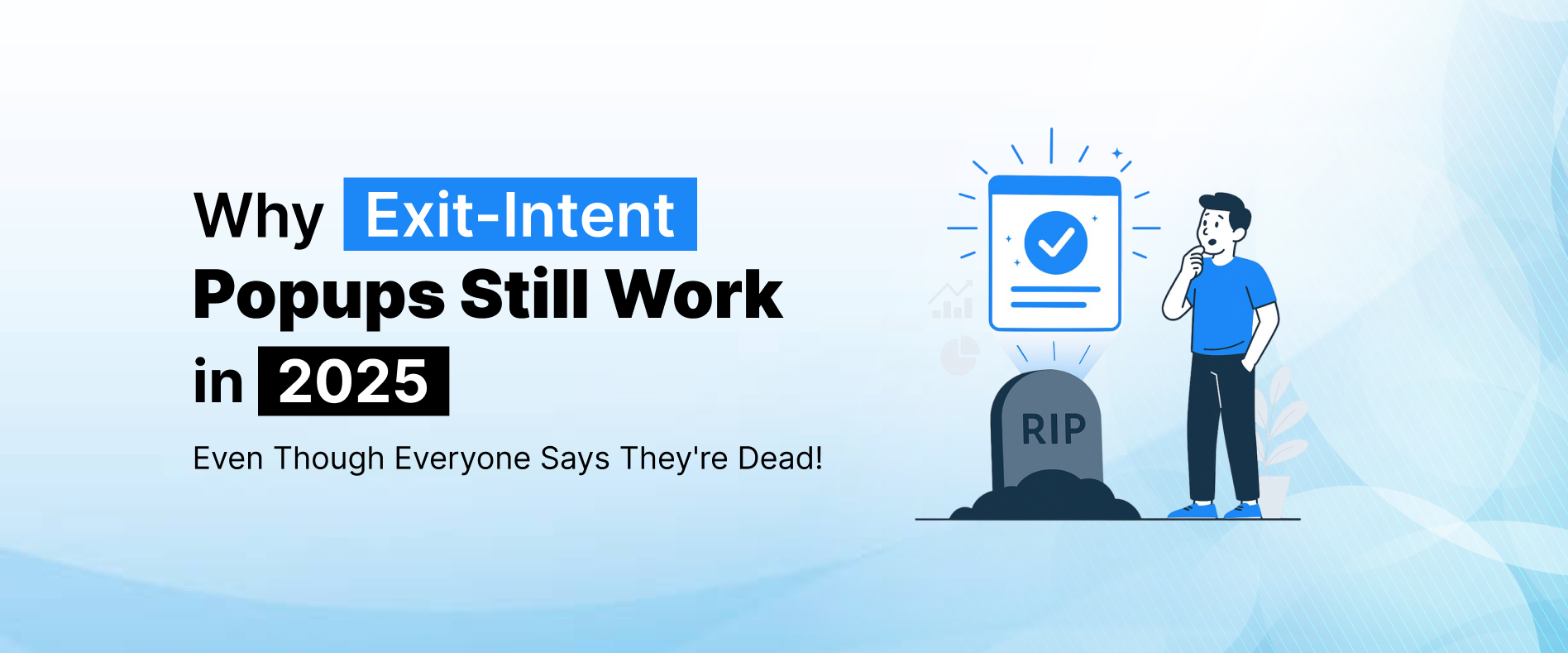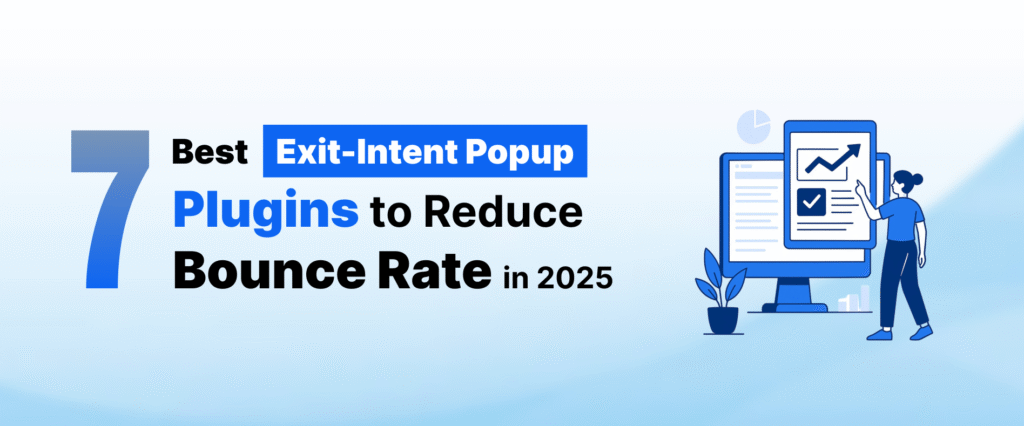Are you losing 70% of your website visitors without them taking any action? Recent data shows that popup makers are reporting an average increase in conversions of 11% across all types of website pop-ups, yet many business owners are still asking: “Do exit-intent popups actually work in 2026?”
The short answer is YES – but only if you do them right.
I’ve been implementing exit-intent popups for over 20 years, and I’ve seen them evolve from annoying interruptions to powerful conversion tools. The problem isn’t that popups don’t work – it’s that most people are doing them wrong.
In this guide, I’ll show you exactly why exit-intent popups still work, how to implement them properly, and most importantly, how to avoid the mistakes that make visitors hate them.
Exit-Intent Popups in 2026: Quick Answers to Common Questions
Do exit-intent popups still work in 2026?
Yes. When implemented correctly, exit-intent popups convert 3–5% of abandoning visitors and reduce bounce rates by up to 25%.
Are exit-intent popups bad for user experience?
No. Poorly designed popups hurt UX, but well-timed, value-driven exit popups improve engagement without frustrating users.
Do exit-intent popups work on mobile?
Yes. Mobile exit-intent popups trigger based on scroll behavior and engagement rather than cursor movement.
Do exit-intent popups hurt SEO?
No. Google allows popups as long as they are non-intrusive, easy to close, and mobile-friendly.
What is a good exit-intent popup conversion rate?
A strong exit-intent popup converts between 3–5%, with top campaigns reaching 8%+.
What Are Exit-Intent Popups? (And Why They Work)
Exit-intent popups are smart overlays that appear when someone is about to leave your website. They detect when your mouse cursor moves toward the browser’s close button or address bar, then trigger a targeted message to re-engage you.
Think of them as your website’s “last chance” to convert a visitor into a customer or subscriber.
Here’s why they’re so effective:
Your visitor was already planning to leave with nothing. The psychology behind successful exit-intent pop-ups works around asking key questions or offering irresistible resources that do not allow the visitor to leave without taking any action.
It’s like a store clerk asking “Did you find everything you were looking for?” as you’re walking toward the exit. Sometimes you realize you forgot something, or they point you toward exactly what you need.
The Real Problem: Most Exit-Intent Popups Are Terrible
The problem with so many exit-intent popups is that they fail to offer something the visitor actually wants. Here are the biggest mistakes I see:
1. Generic, One-Size-Fits-All Offers “Get 10% off!” might work for some visitors, but what about those who are price-sensitive or looking for free shipping instead?
2. Appearing Too Soon Your popup might get closed before most visitors have actually read the content or considered the offer. Many popups trigger within seconds of someone arriving on your site.
3. Annoying User Experience Making the close button hard to find or using manipulative language like “No thanks, I don’t want to save money” creates a negative experience.
4. No Clear Value Proposition Visitors can’t figure out what they’ll get or why they should care.
Why Exit-Intent Popups Still Work in 2026: The Data
Despite all the bad implementations, well-designed exit-intent popups continue to deliver results:
- Average conversion rate: 3-5% (compared to 2-3% for regular website conversions)
- Email list growth: 10-15% increase in subscribers
- Cart abandonment recovery: 10-12% of triggered popups lead to completed purchases
- Bounce rate reduction: 15-25% when implemented correctly
The key difference? Modern exit-intent popups are smarter, more targeted, and focused on providing genuine value.
10 Proven Strategies That Actually Work
1. Solve a Specific Problem
Instead of generic offers, identify what problem your visitor might have and offer a solution.
The most effective exit-intent popups don’t just offer discounts – they solve real problems. Think about why someone might be leaving your page. Are they confused about pricing? Can’t find the right product? Need more information before buying?
Real Example: If someone’s browsing your pricing page and about to leave, instead of showing “Get 10% off!” try “Confused about which plan fits your needs? Download our free plan comparison guide” or “Get a personalized quote in 2 minutes.”
Another Example: For a blog post about SEO, instead of just “Subscribe to our newsletter,” try “Want the 47-point SEO checklist we use for all our client sites? Get it free below.”
This approach works because you’re providing immediate value that helps them make a decision, rather than just trying to get their email address.
2. Use Question-Based Headlines
Question-based headlines make the visitor stop and think, which interrupts their exit pattern and engages their brain.
Questions work because they create what psychologists call an “open loop” – our brains naturally want to find answers. When you ask a relevant question, visitors pause to consider their response.
High-Converting Examples:
- “Couldn’t find what you were looking for?”
- “Want to grow your revenue 3x faster?”
- “Struggling to choose the right solution?”
- “Ready to stop wasting time on [specific problem]?”
Why This Works: A visitor leaving your pricing page might see “Still comparing options?” and think “Actually, yes I am.” This moment of recognition makes them more likely to engage with your offer.
Pro Tip: Make sure your question directly relates to the page they’re on. A generic “Want to save money?” works less well than “Need help choosing between our Premium and Pro plans?”
3. Offer Free Resources, Not Just Discounts
Discounts work, but free resources often work better because they provide immediate value without requiring a purchase decision.
Many visitors aren’t ready to buy yet – they’re still in research mode. Free resources help them move forward in their decision-making process while building trust with your brand.
Examples That Work:
- For Software Companies: “Free 30-day trial” or “See how [your product] works with our 5-minute demo”
- For Consultants: “Free 20-minute strategy session” or “Download our client onboarding checklist”
- For E-commerce: “Free size guide” or “Style quiz: Find your perfect match”
- For Coaches: “Free goal-setting worksheet” or “10-minute assessment: What’s blocking your progress?”
Real Success Story: A fitness coach changed from offering “10% off coaching” to “Free 7-day workout plan personalized for your goals.” The free resource popup converted 8% of visitors compared to 2% for the discount offer.
4. Time Your Popups Smartly
Don’t show popups to someone who just arrived. They haven’t had time to understand your value yet.
Think of it like meeting someone at a party. You wouldn’t immediately ask for their phone number – you’d have a conversation first. The same principle applies to exit-intent popups.
Smart Timing Rules:
- 30-second minimum: Wait until they’ve spent at least 30 seconds reading your content
- 50% scroll depth: Show popups after they’ve scrolled halfway through the page
- Multiple page visits: Higher intent visitors who’ve visited 2+ pages
- Specific actions: After watching a video, downloading something, or adding items to cart
Example Setup: For a blog post, wait until someone has scrolled through 70% of the article before showing an exit-intent popup. This shows they’re engaged with your content and more likely to want related resources.
Advanced Timing: Use different timing for different pages. Product pages might need less time (people know what they want), while educational content needs more time for visitors to understand the value.
5. Segment Your Audience
Show different popups based on visitor behavior and characteristics. A one-size-fits-all approach misses opportunities for personalization.
Segmentation works because different visitors have different needs, even on the same website. A returning customer has different motivations than a first-time visitor.
Segmentation Examples:
- New vs. Returning Visitors: New visitors get “Welcome! Here’s what you need to know” while returning visitors get “Back for more? Here’s what’s new”
- Page-Based Targeting: Blog readers get content offers, product page visitors get discounts, pricing page visitors get consultation offers
- Geographic Segmentation: Show different offers based on location, timezone, or local events
- Device Targeting: Mobile visitors might get “Call now” buttons while desktop visitors get “Schedule a demo”
Real Implementation: An online course creator shows different popups:
- Blog visitors: “Free mini-course on [topic]”
- Course page visitors: “30% off enrollment ends tomorrow”
- About page visitors: “Want to hear my story? Join my personal newsletter”
6. Make Mobile Experience Seamless
Over 60% of web traffic comes from mobile devices, so your popup must work perfectly on small screens.
Mobile users are often multitasking, have less patience, and need simpler interactions. A popup that works on desktop can be completely unusable on mobile.
Mobile Best Practices:
- Size Matters: Popup should take up no more than 70% of screen height
- Clear Close Button: Make it obvious and easy to tap (minimum 44px touch target)
- Fast Loading: Optimize images and minimize code to prevent slow loading
- Simple Forms: Ask for email only, not name + email + phone + company
- Readable Text: Use 16px minimum font size so users don’t need to zoom
Example: Instead of a wide popup with side-by-side image and text, use a vertical layout with the image on top, headline below, and a single prominent call-to-action button.
Testing Tip: Always test your popups on actual mobile devices, not just desktop browser developer tools. The experience can be completely different.
7. Use Social Proof
Add testimonials, customer counts, or ratings to build trust and reduce skepticism.
People are more likely to take action when they see others have already done so successfully. Social proof reduces the perceived risk of engaging with your popup offer.
Effective Social Proof Elements:
- Customer Counts: “Join 10,000+ entrepreneurs who get our weekly tips”
- Testimonials: “This checklist helped me increase my conversion rate by 40% – Sarah K.”
- Star Ratings: “★★★★★ Rated 4.9/5 by 200+ customers”
- Recent Activity: “147 people downloaded this guide today”
Real Example: A marketing agency changed their popup from “Download our guide” to “Download the same guide that helped 500+ businesses increase their leads by 150%” with a small testimonial below. Conversions increased by 35%.
Pro Tip: Use specific numbers rather than vague terms. “500+ customers” is more credible than “many satisfied customers.”
8. Create Urgency (But Be Honest)
Time-sensitive offers work because they trigger our fear of missing out (FOMO), but fake urgency will damage your credibility.
Genuine urgency motivates action, while false urgency (like fake countdown timers) creates mistrust and can hurt your brand reputation long-term.
Honest Urgency Examples:
- Real Deadlines: “This offer expires at midnight EST on Sunday”
- Limited Availability: “Only 50 spots left in our January cohort”
- Seasonal Offers: “Free shipping ends with our holiday sale”
- Event-Based: “Early bird pricing ends when we reach 100 registrations”
What NOT to Do:
- Fake countdown timers that reset when you refresh the page
- “Limited time” offers that run indefinitely
- False scarcity (“Only 3 left!”) when you have unlimited digital products
Implementation Tip: If you’re offering a discount, make it a real promotion with a specific end date. If you’re limiting access, actually limit it and stick to your word.
9. Test Your Copy
Small changes in wording can make huge differences in conversion rates. What seems like a minor tweak can double your results.
The difference between “Get instant access” and “Download now” might seem small, but one could convert twice as well as the other for your specific audience.
Copy Elements to Test:
- Headlines: “Free Guide” vs “Ultimate Guide” vs “Complete Guide”
- Call-to-Action Buttons: “Get Started” vs “Try It Free” vs “See How It Works”
- Value Propositions: “Save time” vs “Get results faster” vs “Stop wasting hours”
- Question Phrasing: “Want to grow your business?” vs “Ready to 2x your revenue?”
Real Testing Example: An e-commerce store tested these button variations:
- “Get 20% Off” – 3.2% conversion
- “Save 20% Now” – 4.1% conversion
- “Claim Your Discount” – 5.8% conversion
The winner (“Claim Your Discount”) converted 81% better than the original.
Testing Strategy: Change one element at a time and run each test for at least 100 conversions or 2 weeks, whichever comes first.
10. Follow Up Properly
What happens after someone subscribes matters just as much as getting them to subscribe in the first place. Poor follow-up wastes all your popup efforts.
Most businesses focus on getting email addresses but forget about nurturing those leads. A great popup with terrible follow-up will hurt your business more than having no popup at all.
Essential Follow-Up Steps:
- Immediate Confirmation: Send a welcome email within 5 minutes confirming their subscription
- Deliver Quickly: Give them what you promised immediately, not “within 24 hours”
- Set Expectations: Tell them what to expect next and when
- Provide Value First: Send helpful content before making sales pitches
- Personal Touch: Use their name and reference what they signed up for
Example Email Sequence:
- Immediate: “Welcome! Here’s your free guide + what happens next”
- Day 2: “Did you get a chance to read the guide? Here’s the most important part…”
- Day 5: “3 quick wins you can implement today”
- Day 8: “Common mistakes people make (and how to avoid them)”
- Day 12: “Ready for the next step? Here’s how we can help”
Pro Tip: Track what happens after people subscribe. If they’re not opening emails or taking action, your popup might be attracting the wrong people or making promises you can’t keep.
Best WordPress Plugins for Exit-Intent Popups
Want to see real-world examples and comparisons? Read our detailed guide on best WordPress exit-intent popup plugins.
After testing dozens of plugins, these are the ones that actually work well:
Premium Options:
- OptinMonster – Best overall, great analytics
- ConvertFlow – Excellent for advanced targeting
- Sumo – Good for beginners, simple setup
Free Options:
- Popup Maker – Solid free option with good customization
- MailOptin – Great for email integration
- Hustle – WordPress-specific, decent features
How to Set Up Exit-Intent Popups (Step by Step)
If you’re new to popups, follow our complete walkthrough on how to create a popup in WordPress.
Step 1: Choose Your Goal
- Email subscribers?
- Cart recovery?
- Lead generation?
- Content engagement?
Step 2: Create Your Offer
Make it specific and valuable:
- “7-day email course on [specific topic]”
- “Free shipping on your first order”
- “30-minute strategy call”
Step 3: Write Your Copy
- Headline: Address their problem or desire
- Subheadline: Explain the benefit
- Call-to-action: Tell them exactly what to do
Step 4: Design Your Popup
- Keep it simple and clean
- Use contrasting colors for the CTA button
- Include an image if it adds value
- Make the close button obvious
Step 5: Set Your Triggers
- Exit-intent detection
- Time delay (30+ seconds)
- Scroll percentage (50%+)
- Page targeting
Step 6: Test and Optimize
- Try different headlines
- Test various offers
- Experiment with timing
- Monitor your analytics
Common Mistakes That Kill Conversions
Mistake 1: Showing Popups Too Often
Problem: Visitor sees the same popup every time they visit Solution: Set frequency limits (once per 7 days max)
Mistake 2: Poor Mobile Experience
Problem: Popup is hard to close on mobile Solution: Test on actual mobile devices, not just desktop
Mistake 3: Weak Value Proposition
Problem: Offer isn’t compelling enough Solution: Ask yourself: “Would I give my email for this?”
Mistake 4: Ignoring Page Context
Problem: Same popup on every page Solution: Match popup offers to page content
Mistake 5: Not Testing Different Versions
Problem: Using first version forever Solution: A/B test headlines, offers, and timing
Legal Considerations and Best Practices
GDPR Compliance
- Include clear consent checkboxes
- Link to your privacy policy
- Allow easy unsubscribe options
Accessibility
- Ensure keyboard navigation works
- Use proper contrast ratios
- Include alt text for images
User Experience
- Always provide an easy way to close
- Don’t use manipulative language
- Respect user choices
Measuring Success: Key Metrics to Track
Conversion Metrics
- Popup conversion rate: How many people who see it actually convert
- Overall site conversion rate: How popups affect your main goals
- Email list growth rate: New subscribers from popups
User Experience Metrics
- Bounce rate: Are popups driving people away?
- Time on site: Do visitors stay longer?
- Pages per session: Are they exploring more?
Revenue Metrics
- Revenue per visitor: Overall site performance
- Cart recovery rate: For e-commerce sites
- Customer lifetime value: Long-term impact
Advanced Strategies for 2026
AI-Powered Personalization
Modern plugins use machine learning to:
- Predict when someone is most likely to convert
- Customize offers based on browsing behavior
- Optimize timing automatically
Dynamic Content
Show different content based on:
- Previous purchases
- Geographic location
- Referral source
- Device type
Multi-Step Popups
Instead of asking for email immediately:
- Ask a question
- Provide value
- Then request contact info
Key Takeaways: Exit-Intent Popups in 2026
- Exit-intent popups still convert when done right
- Timing and relevance matter more than design
- Free resources outperform discounts
- Mobile experience is critical
- Personalization significantly improves results
- Social proof increases trust and conversions
- Ethical urgency works better than fake scarcity
- Testing is essential for long-term success
Conclusion: Why Exit-Intent Popups Still Work (When Done Right)
Exit-intent popups work in 2026 because they solve a fundamental problem: most website visitors leave without taking any action. When implemented thoughtfully, they provide a win-win situation – visitors get something valuable, and you get a chance to continue the relationship.
The key is to focus on providing genuine value rather than just trying to capture email addresses. Ask yourself: “What would make someone glad they saw this popup instead of just leaving?”
Remember these essential points:
- Make your offer genuinely valuable
- Time your popups appropriately
- Test different versions continuously
- Respect user experience
- Follow legal guidelines
Ready to implement exit-intent popups that actually work? Start with one specific page, create a valuable offer for that audience, and test it for at least two weeks before making changes. The visitors you save will be worth the effort.
Frequently Asked Questions
How often should I show exit-intent popups?
Limit popups to once per visitor every 7–14 days to avoid annoyance.
What's the best time to trigger an exit-intent popup?
Wait until visitors have spent at least 30 seconds on your site or scrolled through 50% of the page. This gives them time to actually read the content and consider the offer.
Do exit-intent popups hurt SEO?
No. Google allows popups if they are non-intrusive, easy to close, and mobile-friendly.
What is the average conversion rate?
Most sites see 3–5%, while optimized campaigns can reach 8–12%.
Should I use exit-intent popups on every page?
No. Match popup offers to page intent for best results.
How do I make exit-intent popups GDPR compliant?
Use consent checkboxes, link privacy policies, and allow easy opt-out.
What’s the difference between exit-intent and regular popups?
Exit-intent popups trigger only when users are about to leave, making them less intrusive.
Can exit-intent popups help cart abandonment?
Yes. E-commerce stores recover 10–20% of abandoned carts using exit-intent popups.
How do I write effective exit-intent popup copy?
Focus on solving a specific problem rather than making generic offers. Use question-based headlines, clear value propositions, and specific calls-to-action.